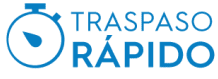Session:
-
Last access:
play by voice
To play by voice, you must first download our official sales app.
Be careful, because only the official Lottery sales app guarantees receipt of prizes:
- Android Phones: "Loterías y Apuestas del Estado". Downloadable only from the official SELAE website here. Remember that in order to install this you will have to allow the installation of apps from different sources on Google Play (usually configurable on the phone through the security settings).
- IOS mobiles: "Loterías y Apuestas del Estado". Downloadable from Apple Store or from the official SELAE website.
Once downloaded and installed when you open the App you will be able to log in with your NIE/NIF and your password, or by configuring the authentication with your fingerprint in the App.
For all games:
- Open our official App on your mobile.
- Log in by clicking on the "Enter" button in the header.
- Choose the game you want to participate in: you have the jackpots directly on the main screen.
- On this same main screen, press the "Play by Voice" button located at the bottom.
- The button will remain marked in green. At that point, say "PLAY" and the name of the game you want to play: Examples:
"PLAY LA PRIMITIVA"
"PLAY BONOLOTO"
"PLAY EUROMILLONES"
"PLAY GORDO"
"PLAYLOTERIA"
"PLAY THE POOLS"
- If you have enough in your lotobolsa, you will be asked for confirmation to place the bet, and will be told the type of bet that is going to be acquired from the indicated game (random for all open draws of the same type this week). Say "CONFIRM"
- The bet is thus made.
- In all cases a virtual ticket will be generated with all the information of your bet, which you will be able to access on the website itself and that will be sent to you by email. Because this is a 100% on-line system, you do not need this ticket to collect your prizes, it only guarantees that you have participated in a particular sweepstake and you do not need to print it.
© SELAE All SELAE brands are registered. Their use by third parties is forbidden without the express authorization of SELAE- Loterías y Apuestas del Estado