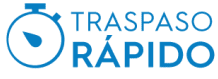Session:
-
Last access:
How to deposit money to play
Log in to the website using your username and password. At the top of your personal area, locate the icon with the "+" sign next to the balance indicator of your Lotobolsa, and click it to proceed.
When the menu unfolds, select the option LOAD LOTOBOLSA.
You will be redirected to the "LOAD LOTOBOLSA" page, where you can add funds to your account by following the steps shown below.
Remember that to deposit more than €150 (adding up all loads made since 03/28/2019), your personal details must be verified by submitting your identity document.
Click HERE to view the available payment methods for topping up your electronic wallet (Lotobolsa).
© SELAE All SELAE brands are registered. Their use by third parties is forbidden without the express authorization of SELAE- Loterías y Apuestas del Estado