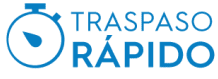Session:
-
Last access:
How to change your personal data or password
Once you have completed the registration, you can always access your personal data directly from the "Personal Data" menu. Keep in mind that you can only modify those that have not been used to verify your identity, as laid down in the Gaming Law.
In the event that you have a new DNI or some of the data with which your identity has been verified (name, surname and date of birth) has changed in your DNI/NIE, you should contact our User Service Centre.
You can change your password whenever you want to, by accessing the website and doing so in the "Access Data" section of "My Details".
If you cannot remember it, you can always
request a new password:

We will ask you for your e-mail address and verification text box to prevent unwanted access.
You will receive an email with a link so you can update the password yourself.
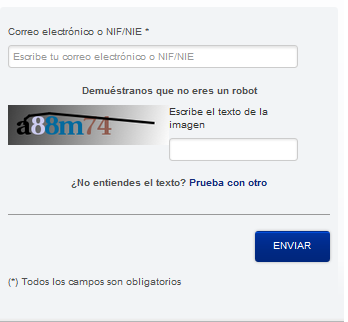
If you cannot remember your password and your email is not valid, you will not be able to request a new password through the normal procedure. In this case you must send us an email, attaching a photo of both sides of your NIF/NIE, and inform us of the new e-mail, to the address cau@selae.es, indicating in the subject line: "Change of email address". Our User Services Centre will be updated with the new email address you indicated and you will receive an email at the new e-mail address, confirming the change. Once you have updated your email address, you will be able to change your password to continue gaming with us.
Modify the bank account held by you
To make any modification you must be logged into Lotobolsa. You will find a circular icon with a + sign. After clicking it, a drop-down menu with several options will appear, as in the following image:
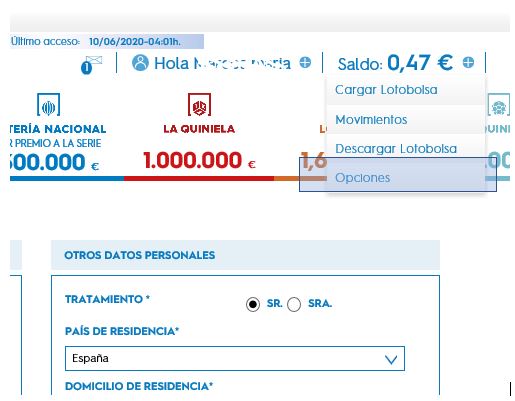
Select the option called OPTIONS so that a screen appears in which you can modify your bank account data.
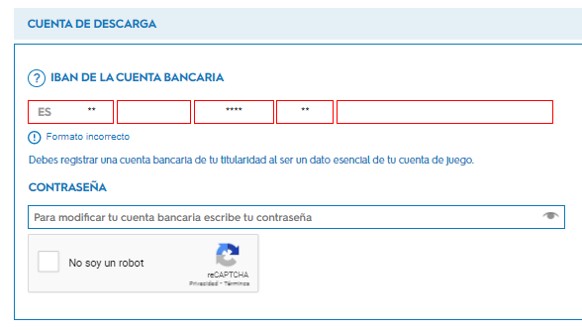
To change it you must register the IBAN and confirm the access password. You will also be asked to enter a security code that you will receive on your mobile via an SMS message for the change to take effect.
© SELAE All SELAE brands are registered. Their use by third parties is forbidden without the express authorization of SELAE- Loterías y Apuestas del Estado