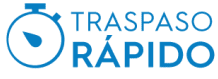Session:
-
Last access:
Notifications in the App or in my browser
If you have chosen to receive notifications in our official App or in your browser, we will generally send you eye-catching game jackpots, so you don't miss out on the opportunity to win them.
Notifications in the App can be turned on and off from the App, via the Main Menu, in the Settings -> Configuration option:
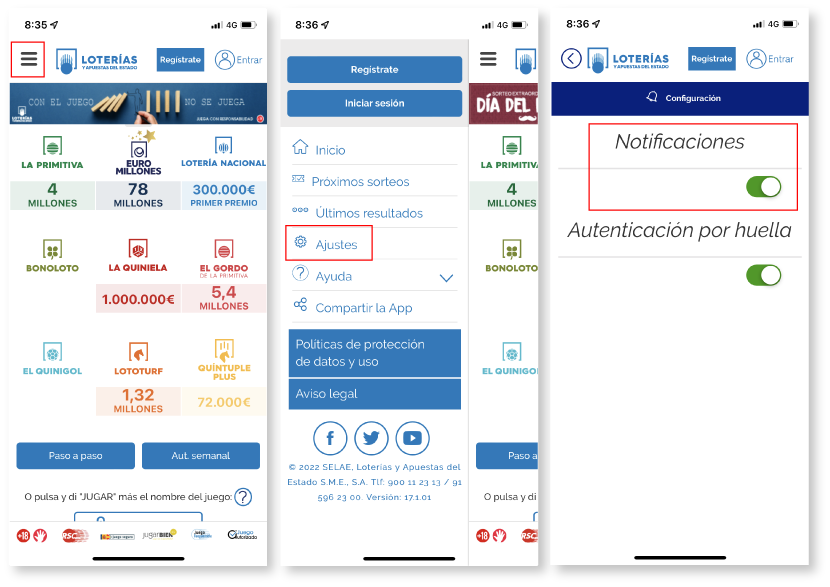
Also, notifications sent to your browser can be disabled by modifying the configuration of the browser itself.
For example, in Google Chrome
Go to Settings -> Advanced Settings -> Privacy and Security -> Settings -> notifications and mark what you want to allow or block:
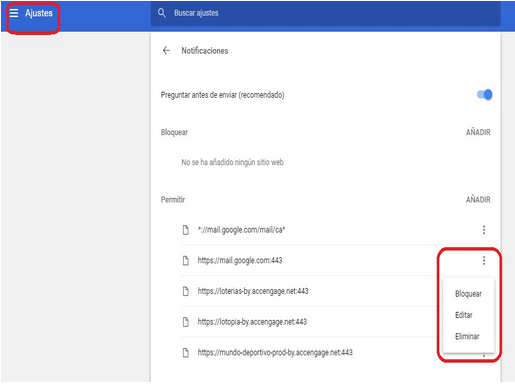
In the case of Firefox
access is through Options -> Privacy and Security -> Permissions -> Notifications -> Configuration:
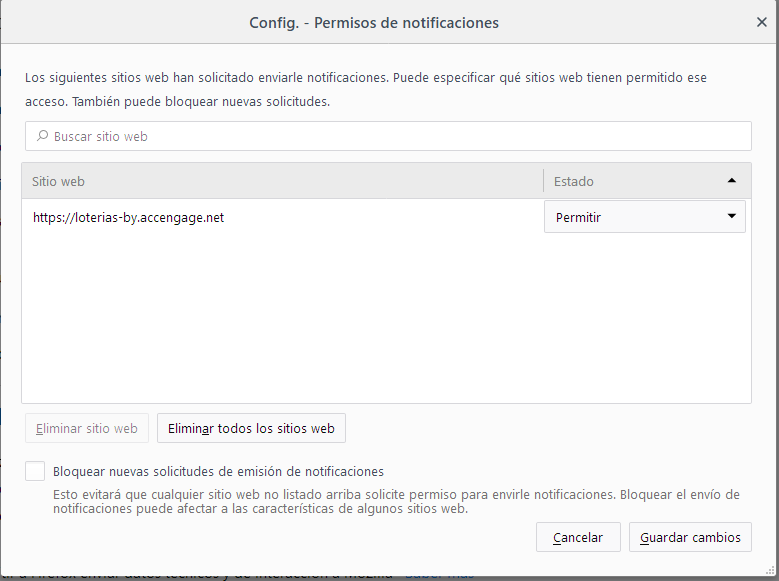
© SELAE All SELAE brands are registered. Their use by third parties is forbidden without the express authorization of SELAE- Loterías y Apuestas del Estado