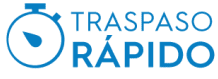Session:
-
Last access:
FREQUENTLY ASKED QUESTIONS ABOUT LOTERÍA NACIONAL INVOICING
FREQUENTLY ASKED QUESTIONS ABOUT LOTERÍA NACIONAL INVOICING
- Which sections do I have to fill in to request the invoice?
'- Indicate the Qualified Summary of Operations (QOS) you were given at the time of purchase.
'- Select the download mode: direct download or download via email.
'- Select a type of document: NIF/NIE or passport, whichever is applicable.
'- Indicate all the digits of the document, including leading zeros if any, of the business owner or professional requesting the invoice.
'- Indicate the name and surnames or business name of the business owner, professional or company requesting the invoice.
'-Indicate your tax address and date of birth.
- Which fields can I have to modify if I have made a mistake when entering the data to request the invoice?
Only the modification of the field “Fiscal address” is allowed.
- How can I request the modification of "Fiscal address”if I made a mistake when requesting the invoice?
You should contact the CAU through the phone number 900 11 23 13 or the email cau@selae.es and indicate that your invoice must be corrected.
- Can I obtain a copy of the invoice if I lost it/got lost?
Yes, you have two options:
'- If you still have the QOS that was given to you when you made the purchase, you can follow the same steps as if you were going to obtain the invoice. When entering the QOS, you will be given the possibility to download the invoice again (via email or through direct download).
'- If you do not have the QOS, you should contact CAU and request the invoice to be sent to you by email.
© SELAE All SELAE brands are registered. Their use by third parties is forbidden without the express authorization of SELAE- Loterías y Apuestas del Estado